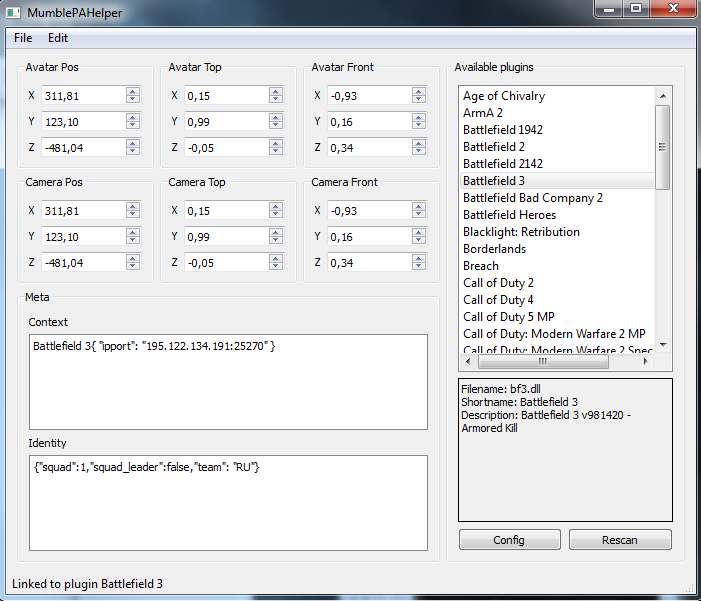
MPAF is a framework which uses the positional audio information from popular games(like Battlefield 3) to sort people into the appropriate channels on your Mumble server.
As such MPAF does not require any client modification to work, simply set up your mumble server with MPAF and your users won't have to worry at all.
There is absolutely NO CLIENT SETUP to be done, your friends can just join your MPAF enabled Mumble server, switch to the appropriate game channel(MPAF will create these when it detects them)
and start playing.
If you just want to download a new version of MPAF jump to: Download
The changelog is available here: Changelog
I created a mumble server for everyone to use, it is located in Germany and run on a 100Mbit dedicated server at Hetzner.
Feel free to use it if you do not have your own MPAF enabled mumble server:
IP: b02.a01.ca
Port: 64738
Simply join the Battlefield 3 channel and try it out, you do not need to download anything but Mumble.
Check out the Advanced Usage Section on this page.
There are some basic prerequisites you need in order to run MPAF on your mumble server.
Taking Battlefield 3 as an example, the Mumble server has access to a series of game information. This works by reading directly from the game memory, or accessing API functions.
You can read more about how the game plugins work on the Mumble wiki.
Basically this information is available:
MPAF will automatically detect supported games(for now Battlefield 3 and League of Legends) and create game channels for it as soon as the game is detected for the first time.
Once the channel has been created ask your friends to join the appropriate game channel in order for MPAF to do its magic. If somebody does not want to get moved when playing any of the
supported games, tell him to leave the game channel, MPAF will not force switch anyone outside the game channels.
You can view an example video here:
As you might have noticed, MPAF links the squad channels with eachother, however you do not hear anyone talking!
In order to use the linked channels for communication between squads create a new keybinding:
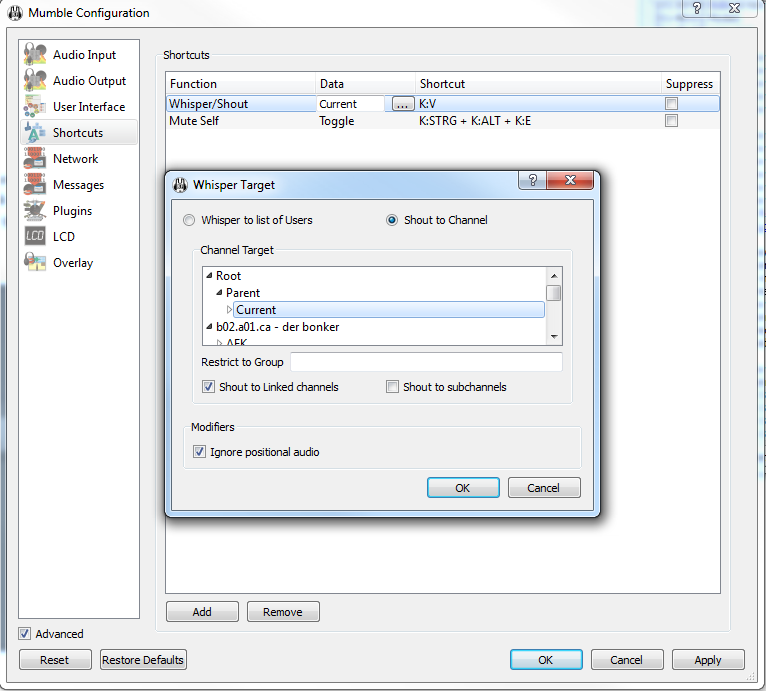
I would recommend to run MPAF on the same host as the Mumble server, this makes things a lot easier, if this is impossible make sure that the host which is running MPAF is NOT behind a NAT/Router.
The basic config file looks like this:
my_icesecretwrite
192.168.122.102
10.8.0.2
6502
10000
Explanation:
| Version | Link |
|---|---|
| Alpha 0.3 | Download |
| Alpha 0.2 | Download |
| Alpha 0.1 | Download |
| Version | Changes |
|---|---|
| Alpha 0.3 | Users will now get switched out of the squad/team channels once they stop playing. |
| Alpha 0.2 | Fixed some permissions. Do a clean install. |
| Alpha 0.1 | Initial Release, supports Battlefield 3 and League of Legends. |